The MP4 format has gained popularity due to its compatibility with most devices and platforms. Being a versatile video format, MP4 is extensively used for streaming, downloading, and personal recording. However, every video, regardless of format, might require some touch-ups or enhancements. In this article, we delve into the world of video editing with a focus on how to edit an MP4 video. You will also be introduced to 10 leading video editing software to help make the task simpler and more professional.
Understanding MP4 Format
Before diving into the intricacies of video editing, it’s essential to understand the MP4 format. MP4, which stands for MPEG-4 Part 14, is a digital multimedia container format. This means it can store video, audio, and even subtitles. Its versatile nature and efficient compression make it a favorite among both amateurs and professionals.
Why Edit an MP4 Video?
Videos capture memories, ideas, and concepts. But not every video shot is perfect. Reasons to edit an MP4 video include:
Enhancement: Improve video quality, adjust brightness, contrast, or color.
Cuts and Transitions: Remove unwanted segments, add transitions between clips, or merge different videos.
Special Effects: Add visual effects, slow motion, or time lapses.
Text & Annotations: Add subtitles, captions, or other on-screen text.
Audio adjustments: Add voiceovers, music, or sound effects and adjust the audio balance.
10 Video Editing Software to Edit MP4 Videos
Let’s dive deeper into each of the 10 video editing software options to provide a more comprehensive overview.
Shotcut

- Features: Wide format support, native timeline editing, comprehensive audio editing tools.
- Price: Free (Open Source).
Shotcut is an open-source, cross-platform video editor that offers a vast array of features typically found in more expensive software. Its sleek interface allows for a flexible workflow, incorporating native timeline editing, which means users don’t have to import their footage into the software.
Pros:
- No cost, open-source software with robust features.
- Cross-platform: works on Windows, macOS, and Linux.
- Regularly updated by its community with improvements and new features.
- Doesn’t require importing footage thanks to native timeline editing.
Cons:
- The interface might be less intuitive for users familiar with other editors.
- Lacks some of the advanced tools and refinements found in commercial software.
- Less online resources and tutorials compared to more mainstream editors.
- Performance can be slower on older or less powerful systems.
Final Cut Pro

- Features: Magnetic timeline, advanced color grading, and ProRes RAW.
- Price: One-time purchase.
Exclusively designed for Mac users, Final Cut Pro merges professional tools with a user-friendly interface. Known for its innovative magnetic timeline, it allows editors to move and trim clips without causing sync issues. With support for 360° video and advanced color grading, Final Cut Pro caters to both budding filmmakers and seasoned professionals. Its optimization for Apple hardware ensures swift rendering and playback.
Pros:
- Optimized for Apple hardware, ensuring faster rendering.
- Innovative magnetic timeline offers fluid editing.
- One-time purchase without recurring fees.
Cons:
- Exclusively available for Mac users.
- Limited integration with third-party plugins.
- Can be overwhelming for absolute beginners.
DaVinci Resolve
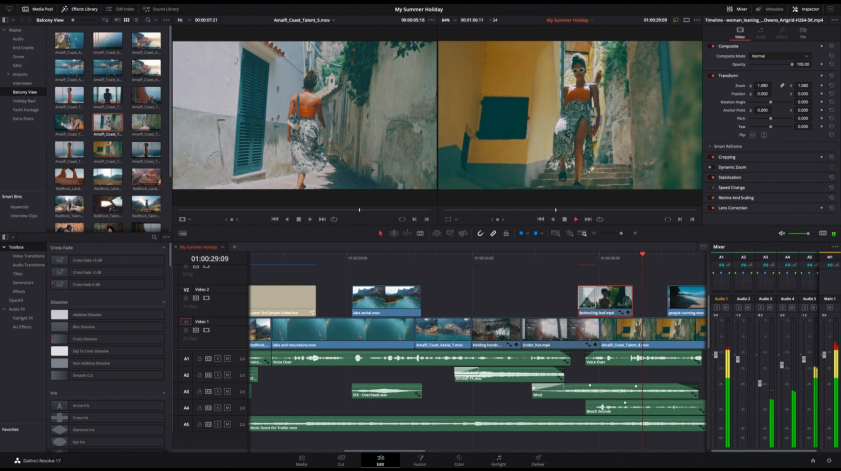
- Features: Multi-user collaboration, Fairlight audio tools, neural engine for AI.
- Price: Free version available with a paid version offering more features.
DaVinci Resolve stands out with its unparalleled color correction and grading tools. While traditionally known for these features, it has evolved into a full-fledged editing software. The platform offers multi-user collaboration, making it unique in facilitating team projects. Its free version is incredibly robust, while the paid Studio version brings advanced neural engine capabilities, HDR grading, and stereoscopic 3D tools.
Pros:
- Superior color correction and grading tools.
- Multi-user collaboration for team projects.
- Robust free version available.
Cons:
- Requires a powerful system for smooth operation.
- Some advanced features are exclusive to the paid version.
- Interface might be daunting for newcomers.
Lightworks
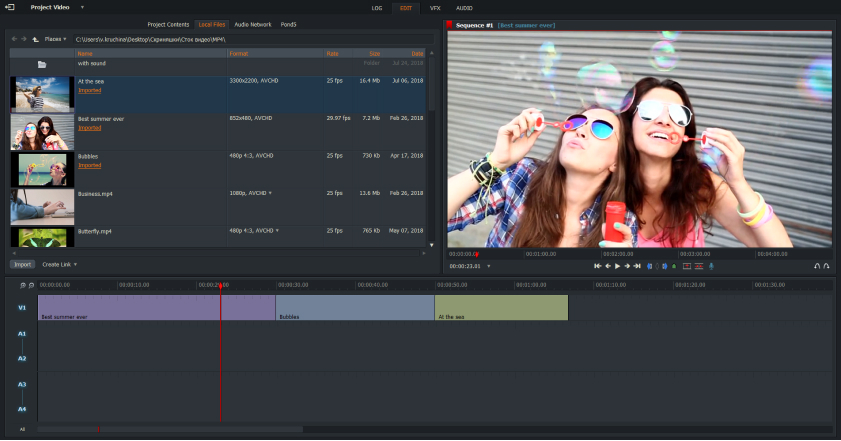
- Features: Screen recording, drag-and-drop editing, built-in video effects.
- Price: One-time purchase with a free trial available.
A stalwart in the professional video editing scene, Lightworks has been around for over two decades, contributing to many iconic Hollywood films like Pulp Fiction and The Wolf of Wall Street. It stands out due to its intuitive and user-friendly interface, despite its professional-grade capabilities. Whether you’re producing a short film or a full-length feature, Lightworks provides real-time effects, advanced multicam editing, and support for a wide range of formats. Its free version is a solid starting point for budding editors, while the Pro version offers enhanced features and output options.
Pros:
- Used in professional film editing for decades.
- Real-time effects and advanced multicam editing.
- Generous free version available.
Cons:
- Pro version requires subscription for full output options.
- Unique interface might be confusing for those used to other editors.
- Limited third-party plugin support.
Filmora
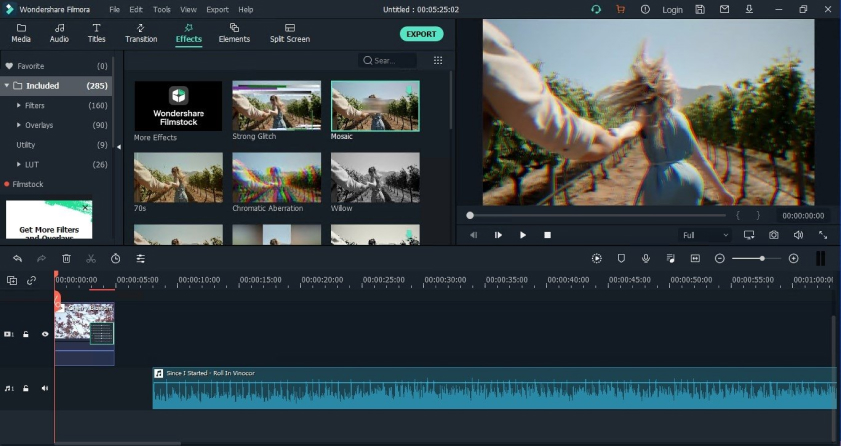
- Features: Advanced text editing, tilt-shift, mosaic blur, and audio mixer.
- Price: One-time purchase and subscription models available.
Wondershare’s Filmora is designed for creators seeking a balance between functionality and ease-of-use. With an intuitive interface, it simplifies advanced video tasks. Features like tilt-shift, advanced text editing, and a broad library of transitions and effects cater to both beginner and intermediate video editors. The platform also offers audio fine-tuning and royalty-free music tracks.
- Pros:
- Intuitive interface suitable for beginners.
- Wide variety of built-in effects and transitions.
- Affordable pricing model.
- Cons:
- Lacks some advanced features of professional-grade software.
- Watermark in the free version.
- Some effects and assets require additional purchases.
iMovie
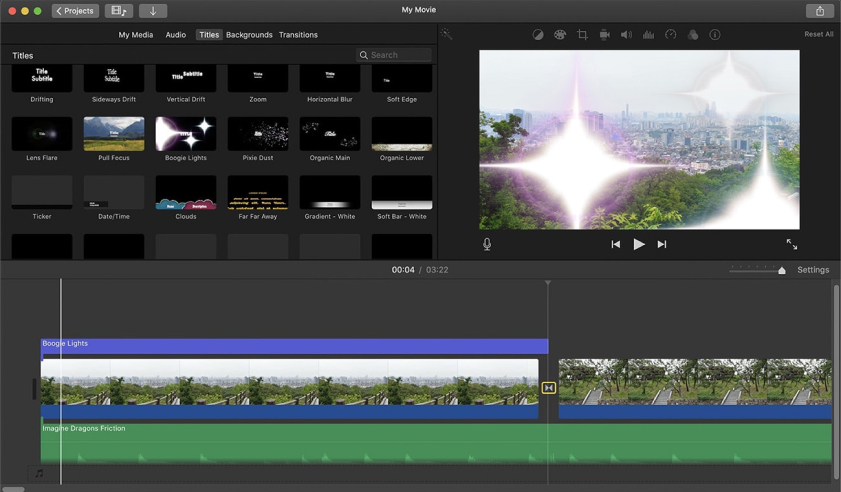
- Features: Pre-set themes, green screen, and trailer templates.
- Price: Free.
Apple’s signature video editor, iMovie, provides a seamless experience for macOS and iOS users. Designed for simplicity, it offers pre-set themes, trailer templates, and a selection of background music. Despite its user-friendliness, iMovie doesn’t compromise on quality, supporting 4K resolution edits and offering advanced tools like green screen effects and speed adjustments.
Pros:
- Completely free for macOS and iOS users.
- User-friendly with easy drag-and-drop functionality.
- Supports 4K editing.
Cons:
- Limited to Apple devices.
- Fewer advanced editing tools compared to pro software.
- Limited customization options for transitions and effects.
Avid Media Composer
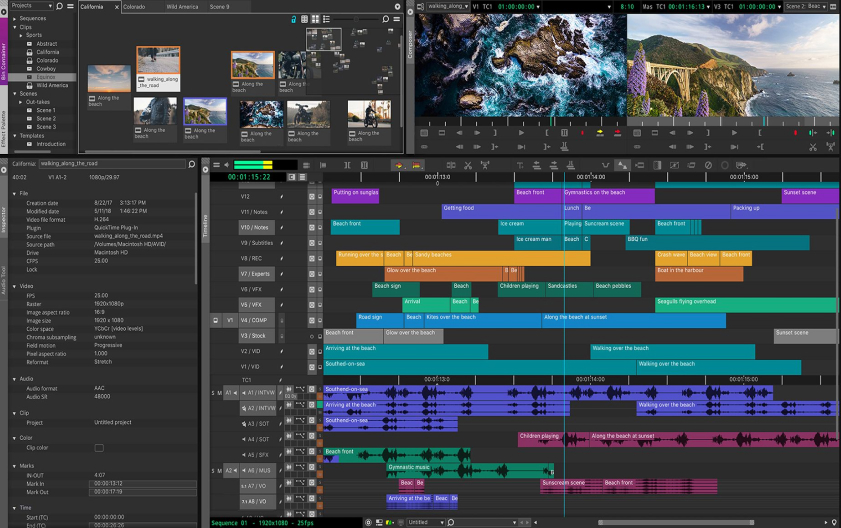
- Features: PhraseFind, ScriptSync, and multicam editing.
- Price: Subscription-based with a free version available.
A titan in the professional film and TV industry, Avid Media Composer is designed for editors handling complex projects. It offers high-end features such as ScriptSync, which syncs scripts with corresponding video, and PhraseFind, which locates dialogue within clips. With its robust multicam editing feature and adaptive bitrate streaming, it’s tailored for large-scale productions.
Pros:
- Industry-leading software for film and TV productions.
- Powerful organizational tools like ScriptSync.
- Multicam editing is superior.
Cons:
- Expensive for the full version.
- Requires substantial system resources.
- Steep learning curve for new users.
CyberLink PowerDirector
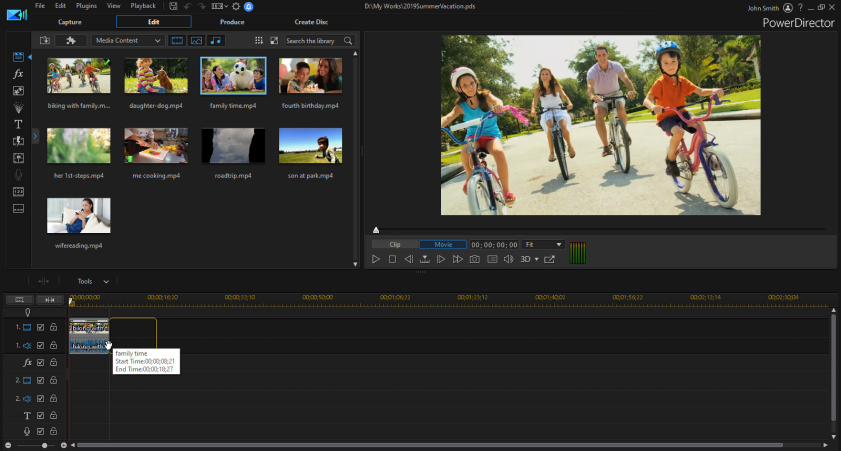
- Features: Action camera tools, motion tracking, and 360-degree video editing.
- Price: One-time purchase and subscription options available.
For Windows users seeking a dynamic yet straightforward video editing platform, CyberLink PowerDirector fits the bill. Offering a plethora of tools, such as action camera editing, motion tracking, and 360-degree video capabilities, it is suitable for various projects. With an intuitive interface, users can achieve professional-looking results, from animated titles to color grading, without a steep learning curve.
Pros:
- Intuitive interface for beginners and intermediate users.
- Strong focus on motion graphics and action camera tools.
- 360-degree video editing support.
Cons:
- Some features can seem gimmicky and not suitable for professional use.
- Windows-only software.
- Full potential unlocked only in the premium versions.
HitFilm Express
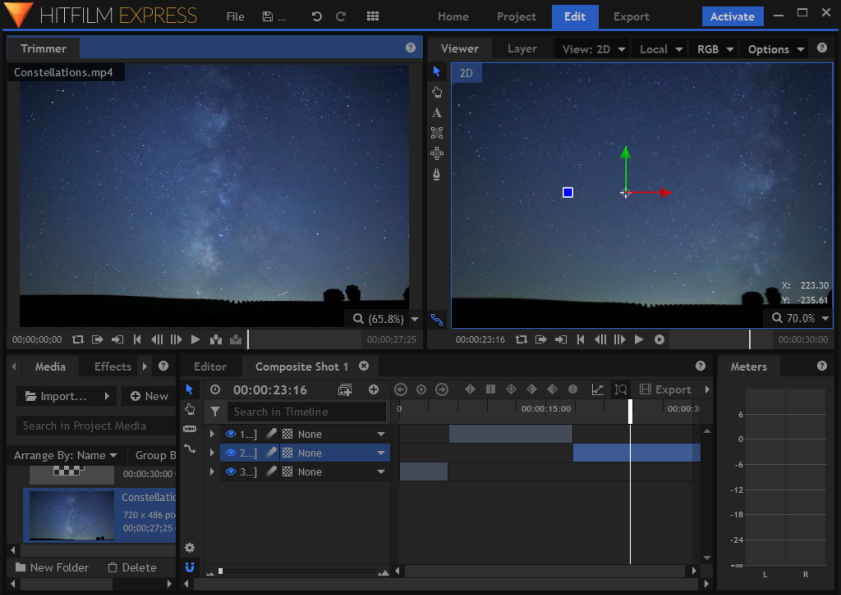
- Features: Advanced tracking, keying tools, and a full set of color correction tools.
- Price: Free with optional paid add-ons.
As a gateway to professional filmmaking, HitFilm Express offers comprehensive editing and compositing tools without a price tag. Designed for indie filmmakers, it brings advanced tracking and keying tools essential for visual effects. The platform is built to foster creativity, with a full suite of color correction tools and an expansive range of transitions and effects.
Pros:
- Comprehensive free tool with professional-grade effects.
- Designed with filmmakers in mind.
- Active online community for tutorials and assistance.
Cons:
- Some advanced features require purchasing add-ons.
- Performance can be slow on older systems.
- Interface can be challenging for those new to editing.
KineMaster
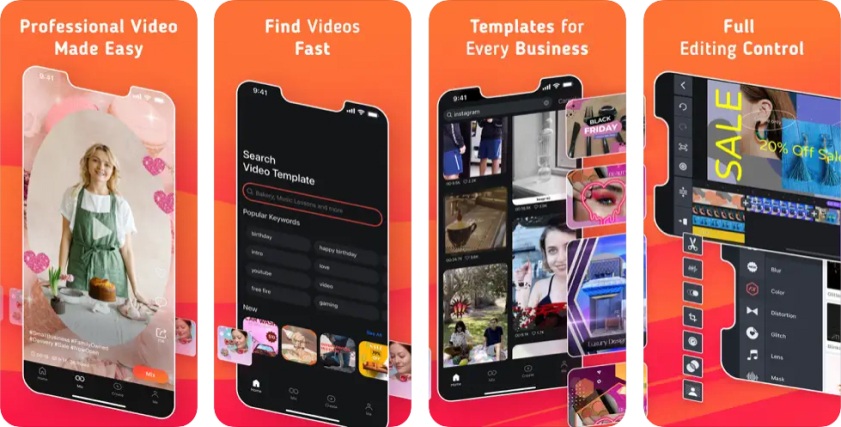
- Features: Instant preview, multi-layer video, and speed control.
- Price: Free with in-app purchases and a subscription model.
Addressing the rise of mobile content creation, KineMaster is designed for Android and iOS devices. Its touch interface is optimized for mobile editing, allowing users to drag and drop media, add effects, or adjust audio on-the-go. With features like multi-layer video editing, instant preview, and speed control, KineMaster ensures mobile creators don’t compromise on quality.
Pros:
- Mobile-first design with robust editing tools.
- Multi-layer video editing on a smartphone or tablet.
- Regular updates with new features.
Cons:
- Subscription required to remove watermarks.
- Limited compared to desktop software.
- On smaller screens, precise editing can be challenging.
Armed with this knowledge, choosing the ideal video editing software for your MP4 projects should be a well-informed decision.
Video-Editing Tips
Video editing is as much an art as it is a technical skill. Whether you’re a beginner or an intermediate editor, there are always ways to improve and refine your craft. Here are some video editing tips to enhance your projects:
Plan Ahead:
Storyboarding: Before you start editing, create a storyboard or a rough outline of your video’s narrative. This will guide your editing process and ensure your story flows logically.
Maintain Consistency:
- Color Grading: Keep color correction consistent across all clips to maintain a uniform look and feel.
- Audio Levels: Ensure audio levels are consistent throughout, avoiding jarring volume shifts between clips.
Cut on Motion:
When cutting between two scenes, doing so during a motion (like someone turning their head) can make the transition feel smoother.
Rule of Thirds:
Align subjects or key elements along the intersections of the imaginary grid that divides the frame into nine equal parts. This often creates a more aesthetically pleasing and balanced image.
J and L Cuts:
An “L” cut involves playing the audio from clip A over the video from clip B, whereas a “J” cut is its inverse. These cuts can make transitions more seamless and maintain narrative flow.
Limit Jump Cuts:
Avoid cutting between shots that are too similar, as it can be jarring. If necessary, use cutaways or B-roll footage to hide the jump.
Use B-Roll:
Intercut your main footage with B-roll (supplementary footage) to add depth, context, or visual interest to your narrative.
Edit to the Beat:
If your video is set to music, make your cuts and transitions align with the beat. This creates rhythm and can enhance viewer engagement.
Avoid Overusing Effects:
While transitions and effects can be fun, overuse can distract from the story. Use them sparingly and only when they add to the narrative or mood.
Keyboard Shortcuts:
Familiarize yourself with the keyboard shortcuts of your editing software. This can significantly speed up your workflow.
Backup Regularly:
Video editing projects can be extensive. Regularly save and backup your work to avoid losing progress.
Optimize Workspace:
Customize your video editing software’s workspace layout to best suit your workflow. This can improve efficiency and reduce time searching for tools or panels.
Feedback is Gold:
Before finalizing your edit, get feedback from peers or mentors. Fresh eyes can catch overlooked errors or offer new perspectives.
Stay Updated:
Video editing software and techniques are continually evolving. Regularly update your software and stay informed about new techniques or trends in the editing world.
Practice, Practice, Practice:
Like any skill, video editing improves with practice. Regularly work on projects, experiments with different techniques, and learn from each experience.
Remember, the goal of video editing is to tell a compelling story. Keep your audience in mind, and make decisions that enhance the narrative and viewing experience.
Conclusion
Editing an MP4 video can transform a raw clip into a polished masterpiece. The software you choose plays a significant role in the outcome. Whether you’re an amateur or a professional, there’s a tool out there tailored to your needs. It’s worth spending time exploring different software to find one that aligns with your editing requirements and budget. Remember, the best video is one that resonates with its audience, and the right editing can make that connection even stronger.

Steven Adams, a former bank assistant, is now the founder of a tech news website. With a passion for staying up-to-date with modern advancements, Steven delivers insightful and accessible content to keep readers informed about the evolving world of technology.
Join him on his journey to uncover the latest tech news and explore groundbreaking innovations.

